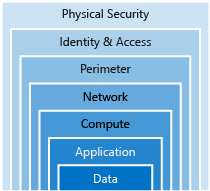Skip to the content.
Microsoft Azure Fundamentals
Defence in Depth
- Strategy to slow the advance of an attack to get unauthorized access to information.
- Layered approach: Each layer provides protection, so if one layer is breached, a subsequent prevents further exposure.
- Applied by Microsoft, both in physical data centers and across Azure services.
Layers
Data
- In almost all cases attackers are after data.
- Data can be in database, stored on disk inside VMs, on a SaaS application such as a Microsoft 365 app or in cloud storage.
- Those storing and controlling access to data to ensures that it’s properly secured
- Often regulatory requirements dictates controls & processes
- to ensure confidentiality, integrity, and availability.
Application
- Ensure applications are secure and free of vulnerabilities.
- Store sensitive application secrets in a secure storage medium.
- Make security a design requirement for all application development.
- Integrate security into the application development life cycle,
Compute
- Secure access to virtual machines.
- Implement endpoint protection and keep systems patched and current.
- Malware, unpatched systems, and improperly secured systems open your environment to attacks.
Networking
- Limit communication between resources.
- Deny by default.
- Allow only what is required
- Restrict inbound internet access and limit outbound, where appropriate.
- Implement secure connectivity to on-premises networks.
Perimeter
- Use distributed denial of service (DDoS) protection to filter large-scale attacks before they can cause a denial of service for end users.
- Use perimeter firewalls to identify and alert on malicious attacks against your network.
Identity and access
- Control access to infrastructure and change control.
- Access granted is only what is needed
- Use single sign-on and multi-factor authentication.
- Audit events and changes.
Physical security
- Building security & controlling access to computing hardware.
- First line of defense