Azure Policy & Azure Blueprints
If you are studying for Microsoft Azure Fundamentals Exam, this guide will help you with quick revision before the exam. it can use as study notes for your preparation.
Dashboard Other Certification NotesAzure Policy & Azure Blueprints
- Allows you to ensure standards are followed for all IT allocated resources.
- Old way was having the IT team define and deploy all cloud-based assets
- Bad: reduces the team agility and ability to innovate
- Instead: enforce and validate your standards while still team(s) to create and own their own resources in the cloud.
Azure Policy
- Each policy enforces rules over specified or all resources.
- 📝 Allows your infrastructure stays compliant with e.g.
- corporate standards, cost requirements, service-level agreements.
- E.g. a policy that allows virtual machines of only a certain size in your environment.
- Evaluates both new and existing resources for compliance.
- Can deny new uncompliant resources from being created
- Can stop existing resources from being updated to an uncompliant state.
- 📝❗ Does not remove uncompliant resources!
- Can only audit existing & new resources
- Identifying non-compliant resources
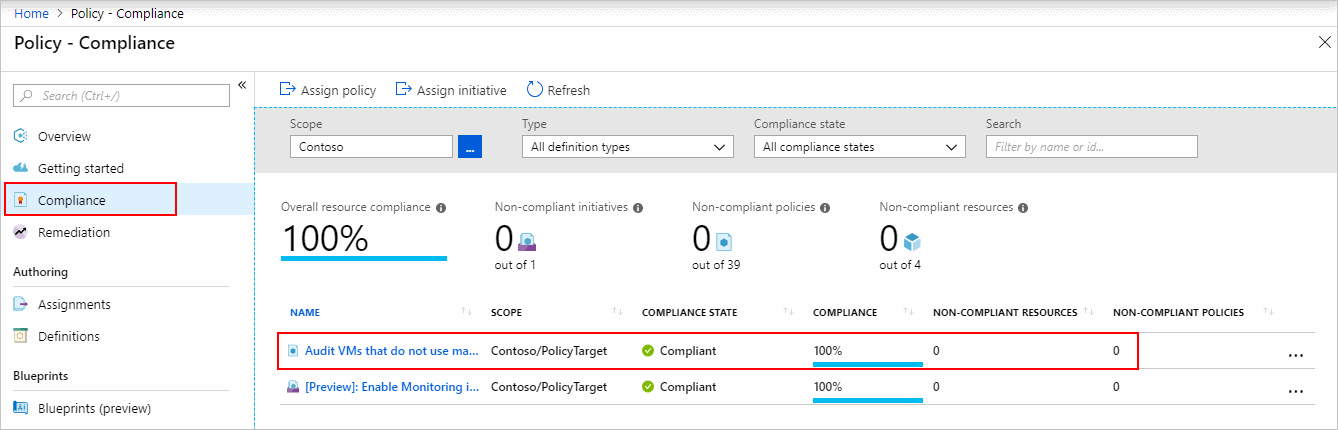
- Can alter the resource properties.
Azure Policy vs RBAC
- RBAC focuses on user actions at different scopes.
- e.g. the contributor role for a resource group allows contribution to a resource group
- Azure Policy focuses on resource properties
- both during deployment and for already-existing resources.
- Azure Policy controls properties such as the types or locations of resources.
- Unlike RBAC, Azure Policy is a default-allow-and-explicit-deny system.
Creating a policy
- Create a policy definition
- Assign a definition to a scope of resources
- View policy evaluation results
Policy Definition
- What to evaluate and what action to take
- Has
- conditions under which it is enforced
- accompanying effect that takes place if the conditions are met
- E.g. restrict the locations that your organization can specify when deploying resources
- Represented as a JSON file, many samples on GitHub
-
E.g. policy to only allow specific virtual machine sizes:
{ "if": { "allOf": [ { "field": "type", "equals": "Microsoft.Compute/virtualMachines" }, { "not": { "field": "Microsoft.Compute/virtualMachines/sku.name", "in": "[parameters('listOfAllowedSKUs')]" // replacement token that will be filled in when the policy definition is applied to a scope } } ] }, "then": { "effect": "Deny" } }
-
Policy effects
- Create or update a resource through Azure Resource Manager are evaluated by Azure Policy first.
- Each policy definition in Azure Policy has a single effect
- Deny: The resource creation/update fails due to policy.
- Disabled: The policy rule is ignored (disabled). Often used for testing.
- Append: Adds additional parameters/fields to the requested resource during creation or update.
- E.g. adding tags
- Audit, AuditIfNotExists: Creates a warning event in the activity log when evaluating a non-compliant resource, but it doesn’t stop the request.
- DeployIfNotExists: Executes a template deployment when a specific condition is met.
- E.g. run new deployment if SQL is deployed to configure it.
Policy Scope
- Determines what resources or grouping of resources the policy assignment gets enforced on.
- Range from a management group to resource groups.
Policy Assignment
- Policy definition that has been assigned to take place within a specific scope.
- Are inherited by all child resources
- You can exclude a subscope from the policy assignment.
- e.g. enforce a policy for an entire subscription and then exclude a few select resource groups.
- ❗May take up to 30 minutes to take effect
Policy Initiatives
- Allows you to organize one or multiple policies.
- 💡 Recommended only for one policy if you anticipate increasing the number of policies over time.
- Helps you track your compliance state for a larger goal
- Simplify the process of managing and assigning policy definitions
- E.g. initiative Enable Monitoring in Azure Security Center has policies:
- Monitor unencrypted SQL Database in Security Center
- For monitoring unencrypted SQL databases and servers.
- Monitor OS vulnerabilities in Security Center
- For monitoring servers that do not satisfy the configured baseline.
- Monitor missing Endpoint Protection in Security Center
- For monitoring servers without an installed endpoint protection agent.
- Monitor unencrypted SQL Database in Security Center
- E.g. initiative Enable Monitoring in Azure Security Center has policies:
Azure Blueprints
- Makes it easier to adhere to security or compliance requirements, whether government or industry requirements.
- Used often by cloud architects & central information technology groups.
- Azure Blueprints is a declarative way to orchestrating deployment of:
- Role assignments
- Policy assignments
- Azure Resource Manager templates
- Resource groups
- 💡 Useful in Azure DevOps scenarios as it makes automation easier.
- Implementation
- Create an Azure Blueprint
- Assign the blueprint
- Track the blueprint assignments
- Tracking and auditing: Observes relationship between the definition (what should be deployed) and the blueprint assignment (what was deployed)
- 🤗 Backed by the globally distributed Azure Cosmos database with replication.
Azure Blueprints vs Resource Manager templates
- No need to choose between them & can use both.
- Each blueprint can consist of zero or more Resource Manager template artifacts.
-
Differences:
Azure Blueprints Resource Manager templates Packages resource groups, policies, role assignments, and Resource Manager template deployments resource groups, policies, role assignments Storage Natively in Azure Either locally or in source control. Tracking Observes what should be deployed and was deployed There’s no active connection/relationship from deployed resources to the template Deployment scope Several subscription Subscription or resource group
Azure Blueprints vs Azure Policy
- A policy is a default-allow and explicit-deny system focused on resource properties during deployment and for already existing resources.- A policy can be included as one of many artifacts in a blueprint definition.
- Blueprints also support using parameters with policies and initiatives.